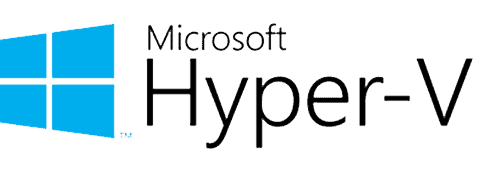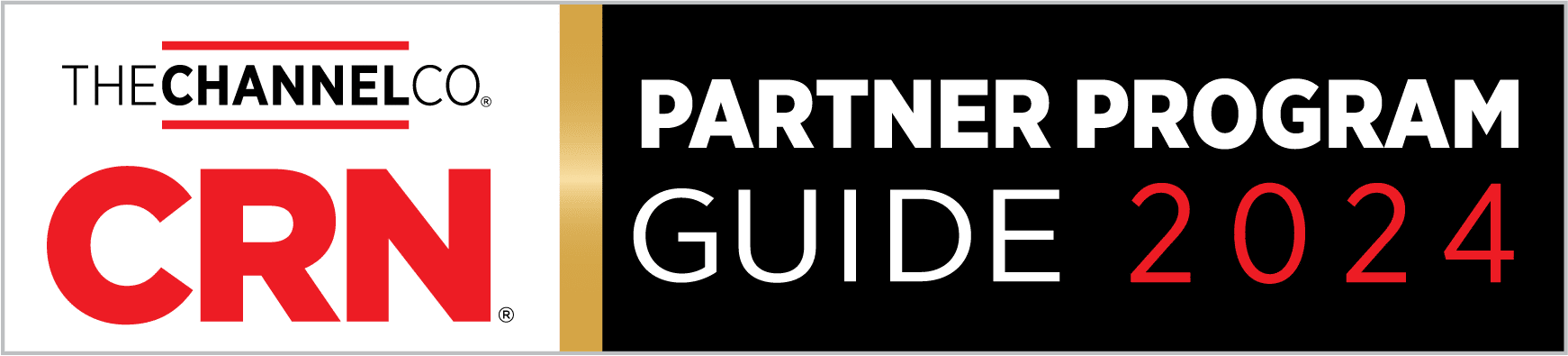Quorum Disaster Recovery (DR) Solution uses an onQ appliance that is housed locally, the High Availability (HA) Solution, with a second, remotely-located onQ appliance holding a replica of the data from the onQ Local (HA). Quorum DR is typically be used when the onQ Local (HA) is not available.
What’s Protected
How It Works
How Quorum Disaster Recovery Solution Works
onQ Remote (DR) utilizes a second onQ appliance located at a remote site and configured for Disaster Recovery (DR), with the first onQ appliance configured at your local site (HA).
- Compressed, encrypted data is sent from the onQ Local (HA) at user defined intervals to onQ Remote.
- In the event of a site-wide failure, copies of your protected servers can be booted up in onQ Remote in the remote location to keep your business going.
- Replication can be configured in a variety of ways to allow for multiple remote DR sites.
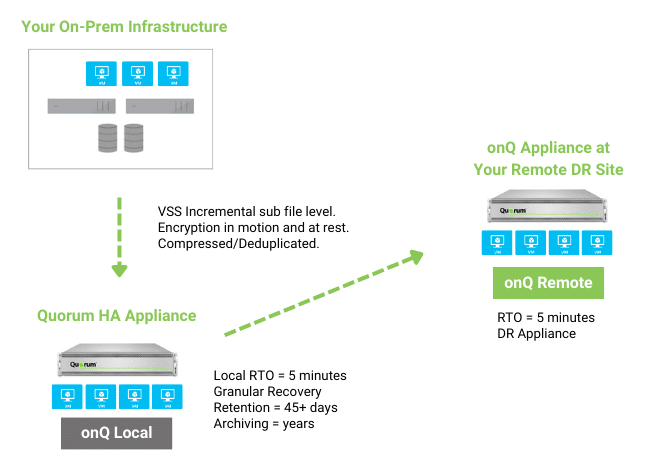
Quorum Disaster Recovery Solution protects against a local, site-wide outage.
Key Benefits & Highlights
Other Highlights
Other Quorum Solutions
Trusted by the world’s fastest growing companies:




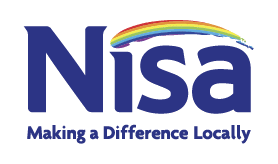

Explore Quorum