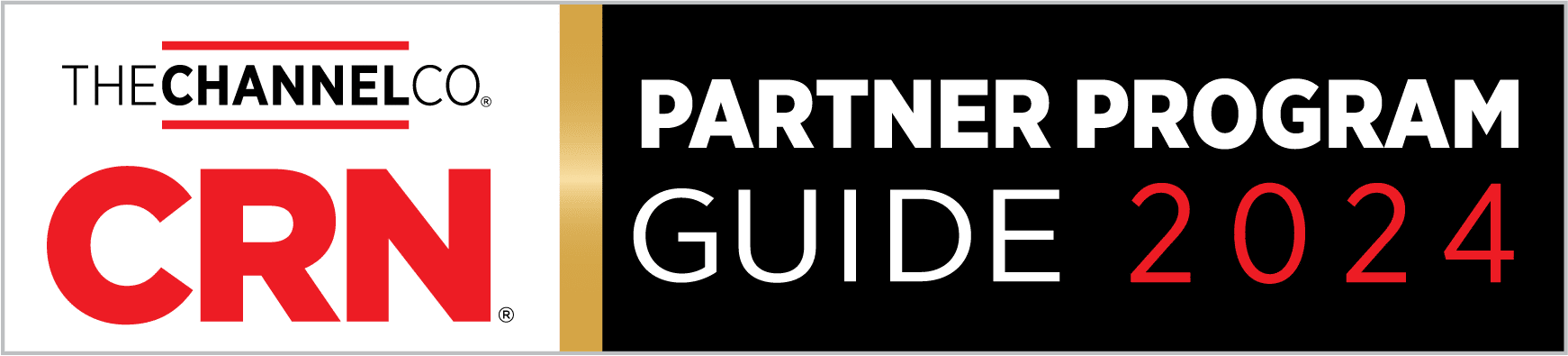What makes a great backup solution?
The answer will depend on the size and type of the organization seeking a solution, along with its disaster recovery (DR) and High Availability (HA) requirements. For those responsible for backup, recovery, DR and HA, the best solutions are ones that are easy to use and don’t demand too much admin time while providing backup testing and strong support. This article explores how IT managers views the qualities of a backup solution, as expressed in reviews of Quorum OnQ on IT Central Station.
Ease of Setup and Use
Ease of use and simple setup are valued by IT department members who manage backup and DR, especially at smaller companies. For example, according to Sean F., an IT Manager at a small healthcare company, “Setup was a breeze” for Quorum OnQ. As Kevin K, a Director of IT for the 1,000-employee City of Gainesville Texas, put it, “I found the initial setup to be incredibly easy, compared to other backup solutions. It’s as simple as giving it an IP address. It gives you the option to download the agent and you put the agent onto that server. You double click, you hit about three buttons, and instantly, the next thing it’s saying is, ‘What’s your retention time, and how often do you want to back up?’ That was about it.”
“It’s easy to manage,” noted Darryl D., a VP Director of Information Technology at a mid-sized financial services firm. This mattered to him because, as he said, “We’re a smaller team. It’s easy to implement, easy to spin up, easily configurable, to drop-in appliances and network. There wasn’t a lot of time needed to spin it up.” He added, “From a day-to-day management perspective, it’s very easy to use as well.” Steve D., an IT Manager at the mid-sized Trinity Logistics Corp, similarly found that “the initial setup was very easy.” He continued, “It was a guided setup. The sales engineers did some of the pre-work inside Quorum before the box shipped, and they guided us through the rest.”
Steve D’s solution is integrated with his company’s network. “That integration process was incredibly simple,” he said. “It’s just another node on the network. No further configuration was needed. I just assigned an IP address and they were ready to go.” Chris M., a Server Administrator at CBX Global, a small logistics company, also found Quorum “very easy to integrate and configure and set up.” Chris was pleased with Quorum’s scalability. His company has 12 servers that are being backed up every four hours. These include Microsoft SQL Servers, a Microsoft Exchange Server, database servers and domain controllers. Regarding restore, Chris praised Quorum because “it is very intuitive to navigate and recover the files to exactly where they were when they were backed up.”
“Set and Forget” Functionality
In a smaller IT department, backup, restore and DR are just a few of many different tasks on hand. For this reason, IT Central Station members prefer a “set and forget” approach to backup. As Steve D. explained, “In the old days we were manipulating jobs, changing tapes, spending time validating backups. This [Quorum] does everything for you. It really is a ‘set and forget’ type of appliance.” For him, this is “huge, as far as time savings go.” He added, “The fact that the Quorum validates the data that’s
backed means I don’t have that mystery of what’s sitting on the tape. Every backup is validated. I know that I have good, recoverable data at all times.”
Automated Testing
IT managers rely on backup systems to work. Therefore, the best practice is to test backups to make sure that they can restore as required. It’s a time consuming process, though. Automated testing offers a solution. “I use the solution’s automated testing functionality. It happens every time the backup runs. In my instance, I run backups twice a day, at noon and midnight,” said Kevin K. “It tests automatically after every backup. I get an email notification every morning and I scroll through it and I look for how many good backups I had and, at the very bottom, how many successful tests it was able to do with the automated features. It’s an incredibly important aspect of the solution.”
This is critical for Kevin and IT managers like him because, as he noted, “There are a lot of people out there who will run backups all day, blindly trusting that everything is working and that, if they have to restore they can do so or can spin it up in the cloud. If they never had it perform the task, or they do it so incredibly rarely that they only then realize ‘Oh crap, Windows won’t even start,’ or ‘some applications within it don’t start,’ they’re now scrambling.”
Quality of Support
Backup, DR and HA can be crucial to ensure business continuity in the event of an outage. For this reason, vendor support is a major factor in selecting a backup solution. IT Central Station members praised Quorum in this context. “I have used support dozens of times in the past thirteen years and in all cases they were helpful, professional, and knowledgeable, said Sean F.
Steve D. echoed this sentiment, saying, “The tech support is excellent. I know a lot of their tech support people by name. They’re extremely friendly to work with, very knowledgeable.” Chris M. added, “Quorum support is very good. They have very knowledgeable technicians who are more than happy to guide you through any process that you’re trying to accomplish. The tech support agents are very efficient. Eighty percent of the time that I contact Quorum, my issue is resolved within 15 to 20 minutes.”