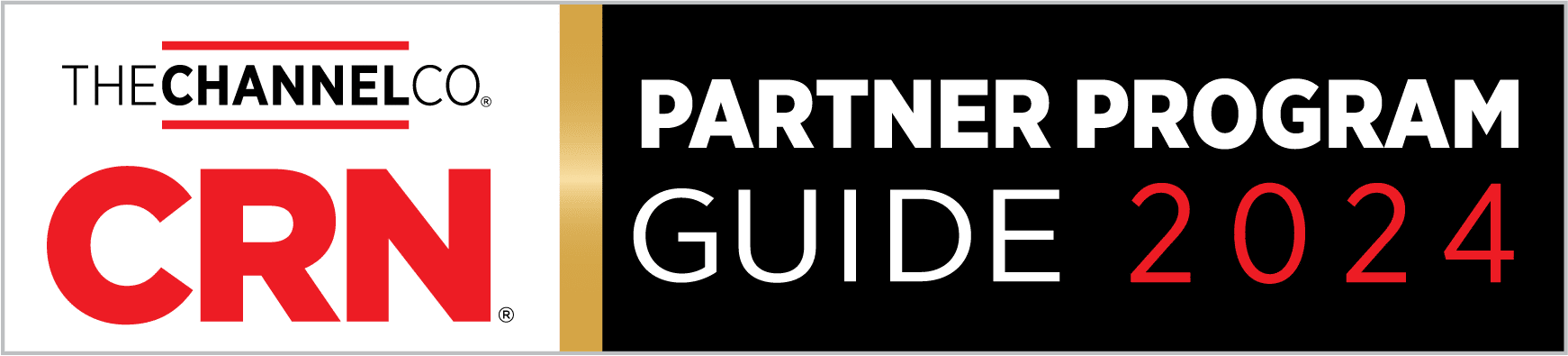Quiz time. Tell me if any of these sound familiar:
- Your leadership’s expectations for continuity keep rising but like 80 percent of organizations you need at least an hour, possible two, to recover from a server failure.
- The data protection strategies that worked for you three or four years ago can’t meet your RTOs.
- You’re asked to make operations more efficient with shrinking budgets
Downtime challenges continue to bedevil organizations, yet the biggest hindrance isn’t a natural disaster or malware. The real downfall comes from downtime strategies that just don’t work in the age of 24/7 uptime. That’s why we have a new ebook out, The 5 Downtime Strategies You Need to Change, to help you avoid trouble. Here’s a look at some of the lessons we cover:
#1: Leaving Financial Impact out of the Plan
Having a disaster recovery plan is a great first step, but it needs to account for your Total Cost of Ownership and any cost savings gained. Will the plan help avoid paying ransomware ransom? Will automated testing and other features improve operational efficiency? How many lost sales due to downtime will faster recovery save? One of our customers told us they saved 100K right off the bat by signing with us instead of a leading competitor. Making these estimates is critical to understanding what kind of downtime you can and can’t tolerate, and which solution can mitigate loss.
#2 Complexity
Recovery needs to be simple and fast – complexity is an enemy. Solutions that don’t integrate, support teams that dodge responsibility and time-consuming processes that prevent you from driving business forward are the enemy of continuity. To avoid delays in recovery, look for simple and unified solutions that make failing over, backing up and testing as easy as a click. Our Trends in Disaster Recovery Report showed that 64% of organizations use more than 3 different BDR solutions – and 26% use more than 5. That’s a recipe for wasted time and long downtime windows, so it’s not surprising that 90% want a unified dashboard.[1]
#3: Not Prioritizing Critical Data
Given the massive amounts of data running through different systems, it’s often difficult to evaluate the most critical resources and order in which they should be recovered. Too often IT teams try to bring too many servers back up at once instead of focusing on priority areas like email and transactional applications. By addressing recovery in tiers, you can keep your employees productive and your customers happy without an immense burden.
#4: Inadequate Defense Against Ransomware
Security controls that protect authentication and access are vital – but they can’t be the only defense against ransomware. It only takes one employee to click on an unsafe link or fall for a CEO fraud email, which means that having a world-class recovery solution is the best hope of defeating a ransomware attack. By ensuring you have tested, immediately available backups that can be summoned with a click, you can avoid paying ransoms and resurrect your systems without dealing with the attackers.
#5: Not Taking Advantage of the Cloud
On premises backups can play a valuable role in subverting downtime, but there’s no denying the extra firepower cloud services can bring to the backup and recovery table. Physical backups, can degrade or be difficult to access or ruined by a natural disaster; in that situation, cloud-based backups can add a fast and reliable layer of security – instantly. Whether you go with Disaster Recovery as a Service (DRaaS) or a hybrid solution, you can count on immediate recovery in conjunction with high performance and cost savings. Take a look at our complete ebook on the 5 Downtime Strategies You Need to Change and find out ways you can make your recovery faster, safer and easier. The right tools are out there to help you overcome downtime once and for all.