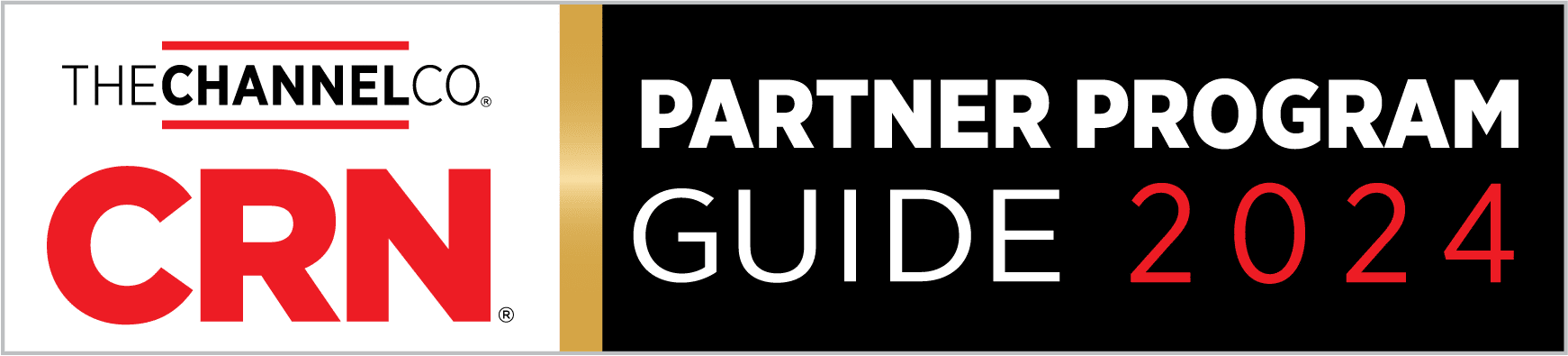When you’re on the hunt for a new backup and disaster recovery solution, you’re probably thinking about speed and security – as you should, because they’re important. But there’s something else teams don’t always consider when selecting BDR and they should: sizing and storage.
Achieving consistent uptime and fast recovery has everything to do with the size of the BDR appliance in play. Choose too small and you could experience unnecessary bumps in performance and recovery down the road. And just thinking about the scope of your current environment isn’t enough – your anticipated growth should play a large role in your assessment as well.
Here’s what happens when you underestimate your required storage capacity: you quickly run out of space for backups while slowing your system down. This isn’t a case of being able to adapt as you go, since you’ll have to deal with any limitations right as they cause you the most inconvenience. To count on efficient BDR that protects your data and your organization, your team should accurately assess your needs in advance.
Too many teams skip this stage of the planning process. But by sizing correctly, you can reduce the likelihood of unplanned upgrades and keep your system performing at top speed. While you should work with your vendor to ensure proper sizing, understanding the following elements can help you understand what you’ll need to have enough processing power, memory, and storage requirements.
- Your retention policies
- Your RTO/RPO
- Your backup schedule
- Your expected growth
Retention requirements
Your data retention policies, both for short-term and long-term archival, will steer the amount of storage you need. An easy way to get started is to look at your requirements for your mission-critical workloads. Does an app server require both high availability and a long-term retention policy? How many days or months of backups are in play? How much storage does that equal on an annual basis? Be sure to include any regulatory requirements you need to meet to stay compliant for PCI, HIPAA or other institutions.
Recovery Targets
Your storage needs will also fluctuate depending on your RPO and RTO. How much data can you afford to lose? Do you need hourly restores and if so, how far back? Let’s say your systems like Sharepoint or Exchange have frequent incremental backups. That can increase the amount of storage you need – and slow you down if your network can’t handle the extra load.
Predicting Future Needs
In the age of big data, most teams need to plan for a future of exponential growth. A BDR solution that’s adequate for today may fall short tomorrow in terms of storage capacity. You’ll want to think about the type of data you’re storing, the number of servers that need to be protected, and what systems you’ll need to back up – in the future. Look ahead at planned implementations and initiatives in terms of how much memory you’ll need and if you’ll be able to run multiple workloads at once.
By now you should have a decent idea of the storage required to hold your full backup images and all incremental images stored for retention. But to really ensure proper sizing, we recommend working with the engineers from your BDR solution. Many variables play a role in sizing properly for the ultimate protection and performance. Find a team that will take the time to learn your needs and make the right calculations to ensure you get the right BDR appliance. You’ll save yourself budget and problems down the road.