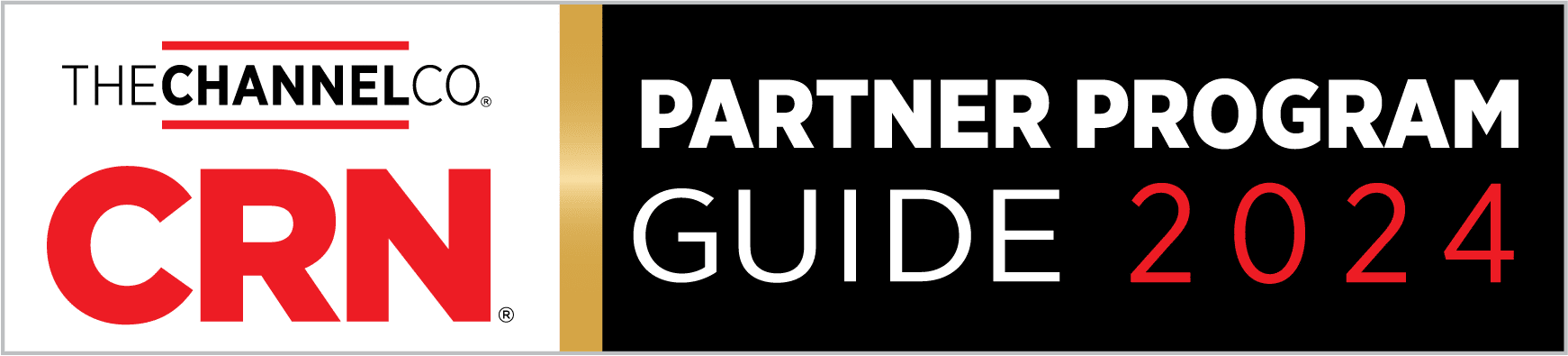Welcome to our new Master Class blog post series – where we explain various tips and tricks for using onQ. Whether you’re a current user or just curious how onQ can help you, we’ll walk you through all the ways to turn our solution into the best BDR experience of your IT existence.
Today we’ll start with a review of onQ 4.0 – our latest version released late last year. While our onQ appliance has always been revolutionary since we created it for the U.S. Navy, we wanted to make it even better for customers who told us they wanted:
- Faster recovery
- A single, convenient interface
- Strong security
And that’s exactly what 4.0 delivers, thanks to upgrades in hardware, software and user experience. Quorum is still the only vendor who takes care of all your BDR needs, local and remote, archiving and recovery – but now onQ 4.0 makes it even easier and faster.
There’s a lot to cover, so today we’ll be talking about our new hardware, as well as speed and security. Let’s start with hardware.
Our appliances got even better.
You have your choice of hardware, with appliances starting as small as 5 terabytes and going up to 400 TBs. (We’ll tell you about onQ Pod, our new appliance that lets larger scale enterprises scale storage and compute separately, in a later post.)
Each appliance comes with 1 TB NVMe and features 10 GB networking. If you’re investing in higher speed LAN switches up to 10Gig, we’ve got you covered. And because memory can be a bottleneck, all of our appliances come with a baseline of 64 GB. They can go up to 2 terabytes of RAM. Need more? That’s why we have Pod, but more about that later!
Now let’s talk about speed.
We know what you want – flash speed recovery. If you’re like many teams, your workloads rely on fast transactions, but your BDR solution hasn’t been able to offer that same speed. onQ 4.0 is the first of its kind, a like-matched BDR solution built on flash. Our new hardware architecture leverages NVMe Cache and a virtual SAN, delivering SSD speed backup and recovery.
If you’re familiar with onQ 3.9, you know it was fast but still functioned in a standard way. It offered the hardware, the hypervisor and a VM sitting on top of that hypervisor. The VM was responsible for collecting data, then passing it through the hypervisor to a spinning disk. If you had to spin up a recovery node, it passed data through the hypervisor to the NIC, spinning disk, memory and CPU. All of this was standard and it worked just fine, but we wanted to make it faster – a lot faster.
onQ 4.0 moves the hypervisor out of the way. The VM runs in a virtual SAN with direct access to hardware and storage, CPU and RAM – and that considerably speeds up recovery. This is the first BDR solution to lead with a direct path I/O recovery architecture and it’s brand new for the market.
We tightened up security too.
If there’s one concern our customers bring up again and again, it’s ransomware. Teams want a vendor who can help them recover fast enough to beat demands for exorbitant ransoms. They also want a solution that can securely hold their data, so they don’t need to worry about it falling into the wrong hands.
Quorum is a private cloud provider for this reason – your data can only be seen and accessed by you. We further protect you through the most advanced encryption in the industry. All backups of your server image, apps and data are compressed and encrypted at motion and at rest. We know we represent your last line of defense, and onQ 4.0 pulls out every stop possible to ensure your data can’t be seen or used by other people. That’s it for today. In our next post, we’ll walk you through onQ 4.0’s advances in deduplication, performance and our incredibly convenient new user interface. We’ll also explain how enterprise leaders can solve your scaling challenges with onQ Pod. And if you have specific questions about certain aspects of onQ 4.0? Don’t hesitate to reach out.