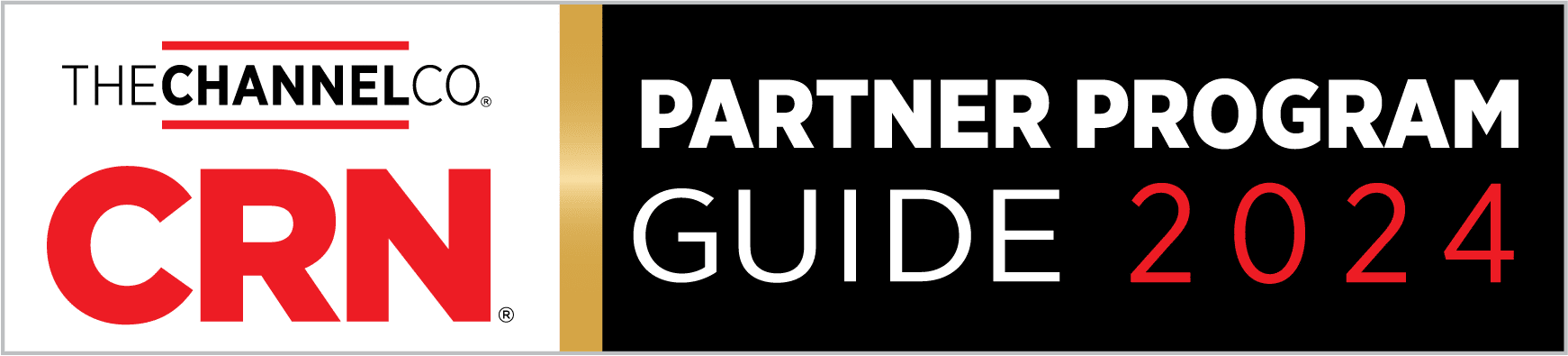When it comes to BDR guidance, it’s pretty common to hear discussion about your Recovery Point Objective (RPO) and your Recovery Time Objective (RTO). Your RPO is essentially your decision on how much data you can afford to lose during downtime – for instance, you’ve decided you can afford to lose six hours of email or four hours of online orders. Your RTO, on the other hand, is the maximum amount of time you want to lapse between the initial failure and your recovery. If your RTO is three hours, then your objective is to be up and running within three hours from going dark.
Here’s what you don’t hear much about: your Recovery Time Actual (RTA.) This is the real amount of time it takes for you to recover – not the goal, but the reality. And this is important to measure, because your success or failure in matching your RTA to your RTO tells you if your backup and disaster recovery system needs help.
7 Reasons Your RTA Is Lagging Behind Your RTO
Not all outages are the same, and your RTA could fluctuate depending on the solution, the type of disaster and other factors. But whether you’ve developed an RTO for each situation or one overriding RTO for your critical systems, you should have an accurate idea of how much time it takes you to come back to life. And that tells you how effective your BDR strategies and solutions are.
If your RTA is coming up short, here are several possible reasons:
- You’re still relying on physical backups, and finding you can’t keep up with your expanding data and apps – and even when you can, retrieving those offsite backups can involve traveling to distant data centers or shipping times.
- You’re using an old-school legacy system that requires intense maintenance and manual testing and backup creation – and sometimes your team falls behind, putting your recovery at risk.
- Or your legacy system doesn’t use data deduplication – and high bandwidth requirements put a drain on your network performance.
- You upgraded to a modernized BDR solution but found it involves a variety of vendors and support centers, creating chaos whenever recovery goes wrong and no one seems to know whose fault it is or how to fix it.
- Your new solution involves a dozen complex steps that require training, which slows down recovery when none of the trained staff are available.
- You can only get a few systems back online, forcing you to choose between saving sales or employee productivity.
- While your RTA is technically good, your backup environment is sluggish, which annoys users as much as actual downtime.
Closing the RTO-RTA Gap
If any of the above sound familiar, below are a few ways to speed up your RTA.
Simplify your recovery process. Choose a solution that’s intuitive and easy enough for anyone to failover in a time of crisis. One-click recovery is your friend when it comes to getting back online fast.
Choose a unified solution. Along the same theme of simplification, find a BDR vendor that either takes it all off your plate, as in a DRaaS solution, or choose a vendor that handles every aspect of BDR – no extra suppliers or complexity involved.
Go virtual. For another level of security, partner physical backups with a virtualized mirror of your environment for a speedy offsite disaster recovery.
Prioritize automation. Nothing slows down recovery like discovering your backups are corrupt or outdated – or just weren’t created. Automated backups and testing can lighten the administrative burden on your team while boosting your RTA.
When evaluating solutions, ensure the clone environments run as fast as your normal environments. Lags and limitations can cancel out even a rapid RTA; make sure your replica will perform with the same speed and smoothness users are used to. Keep testing your disaster recovery plan. The best way to close the gap between your RTA and your RTO is to keep testing your plan and find out where the weaknesses are. Is the team unclear on what they should do? Have you identified the most likely risks and implemented the right security and recovery measures? Are you prioritizing critical systems and data through tiered recovery? Both tabletop exercises or run-throughs are the best way to continually identify and correct the stumbling blocks that inhibit a speedy recovery – and get your RTA closer to your RTO.