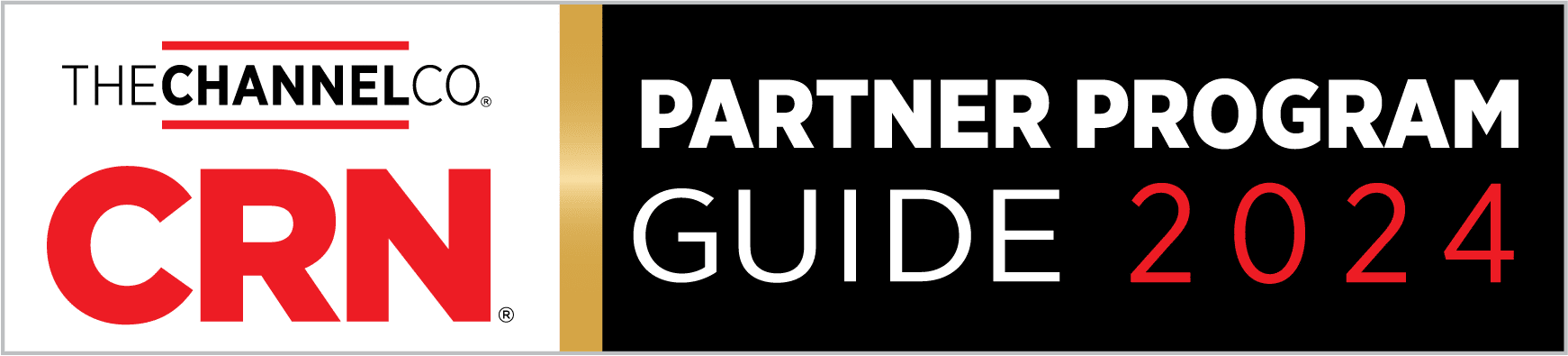Did the title of this blog post surprise you? Backup and disaster recovery tools seem to exist because of surprises, after all; the datacenter flood that came out of nowhere, the ransomware attack no one saw coming.
But incidents are only part 1 of BDR. Part 2 is your ability to swiftly and effectively respond to the incident – and that’s where another set of unwelcome surprises can come in. Luckily, you can head off some of those with good planning. Consider the following strategies.
Make more than one set of backups.
If you’re counting on just one copy of your data, you could be setting yourself up for massive data loss. Fires and storms can hit datacenters, tape backups can be corrupted or ruined, or a system may malfunction. Play it safe with multiples sets, such as partnering one local set of backups with cloud copies.
Test and test again.
Whether it’s an equipment issue, human error or some other problem, backups can go wrong. Maybe your BDR system hasn’t worked in months or the staffer in charge of manually creating backups stopped doing it. Testing is the only way to know for sure your backups will be there when you need them. To keep it simple, look for a solution with automated testing.
Validate your backup frequency.
Your backups won’t be much help if they’ve been snapshotting critical servers far too infrequently. To avoid being surprised by a significant data loss, check your snapshot timing and see if it’s equal to the importance of the assets they’re guarding.
Know where your data is.
You want to know where your data is stored, how it’s protected, and which pieces are mission critical before you’re attacked. The rise of Big Data and proliferation of apps has scattered information across networks and systems for many organizations. If your data is in silos and you don’t have a firm sequence planned for resurrecting each app and server, you’ll want to map that out now before disaster hits.
Create an DR plan.
The ultimate insurance policy, a disaster recovery plan can position your team for confident action instead of chaos. Draft a plan that tells everyone what they need to do, which data and processes should be prioritized for critical operations, and the different actions to take in the event of a natural disaster, error, hardware failure or attack. By documenting and distributing the plan before an outage, your team will be able to jump right into action instead of asking for orders.
Include natural disasters.
There’s a tendency to think of natural disasters as impossible to prepare for. It’s true that you won’t always have warning about a storm that leaves you without power or a tree that crashes through your roof. But while Mother Nature may be out of your control, you can fortify your datacenters and servers to some extent. Simple changes like anchoring large equipment on lower shelves, protecting critical servers or elevating electrical equipment to reduce hazards can go far in mitigating disaster. Finally, remember the obvious – consider the added protections of off-site storage and cloud solutions.
Prepare for ransomware attacks.
No, you won’t see these coming either. But you can invest in security training for employees, and spread awareness of any common attack methods like phishing emails. Check the speed of your BDR solution: can you hit an RTO fast enough to avoid paying the ransom? Consider using a tool specifically designed for ransomware recovery like our onQ RE – something that’s both more lightweight and powerful than traditional BDR solutions.
Choose simplicity over complexity. This last one is more about the solution you use, but it’s still something to consider in your big picture BDR planning. When your systems go dark, you don’t have time to read complicated instructions or track down the three people in the entire organization who understand how to operate the 12-step failover process of your solution. And you definitely don’t have the room to experiment, make a mistake and possibly make things worse. For this reason, using a simple and intuitive BDR solution is a must. A one-step failover process that literally anyone can operate is the key to getting you up and running fast – without surprises.