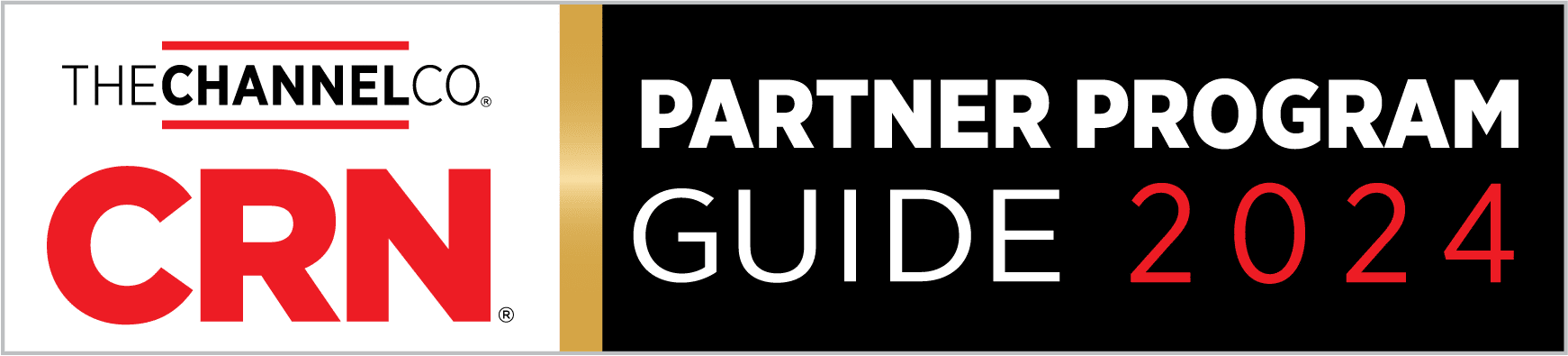When we think of the cloud, we often think of speed. We think of fast recovery; faster time to value; faster data performance. That’s why the cloud is so attractive, after all, along with stability, cost savings and other reasons. But when it comes to the actual migration, speed is not your friend. Not right away, at least, especially if you’re moving away from legacy hardware and systems. The wave of organizations transitioning to a DRaaS solution for backup and disaster recovery are often eager to jump in feet first. But to ensure a safe and effective migration, you’ll need to address security issues before getting started. That means sorting out considerations like…
• Moving business critical data: what’s critical and when should it be migrated?
• Should it be migrated at all? What assets should stay and what assets should go?
• What’s the difference between managing security in-house and managing it with a cloud provider?
• How will the migration impact your security protocols? Your compliance regulations?
Here are 6 essential steps for a safe migration to the cloud.
Explore multiple scenarios. Maybe you’re not quite confident about putting your most valuable data in the cloud. Maybe you have on premises applications that you don’t think will work in a cloud environment. Look at your options. Maybe a hybrid model that combines cloud workloads with on premises servers is the right move to protect your assets. Advanced BDR solutions can accommodate you in a number of ways here, so find the configuration that works for you.
Evaluate your potential cloud providers. Your in-house security controls may not match up with controls in your provider’s environment. The result: deployments with critical security gaps. Those gaps could lead straight to a failed compliance audit on one end of the scale and a massive breach on the other. Due diligence is crucial. What compliance regulations do you need to satisfy? PCI? HIPAA? Make sure you understand the certifications of your cloud provider and make sure that they satisfy the needs of your business. What about data residency? Where will your data be stored and will they be moved between data centers? These are all questions to ask your cloud provider prior to any move.
Define responsibilities. In migrating your data, some of your team’s daily security tasks will shift to your cloud provider. This change can leave your team unclear on what they need to do without careful delineation of responsibilities. Map those out and make sure your team stays proactive in terms of educating staff on security awareness and other defensive policies.
Accept the learning curve. Instead of trying to build Rome in one day, start your migration with non-critical apps and data so any missteps won’t have a major impact. . Start with less frequently accessed data, like archives. Once you’re feeling confident in the security and performance of your migration, you can move the more important data
Protect your assets as you move them. Your applications and data are most vulnerable as they move, so ensure that any link used to connect or upload them is secured through SSL or other security protocols. And of course you know your data should be encrypted before it leaves the datacenter and goes to the cloud … right?
Stay focused on monitoring and management. As some or all of your data moves offsite, you may feel you’re losing control of it. One way you can regain a sense of control is through focusing on detection protocols that help you identify and control attacks in real time. Step up your monitoring activities and decide if your team needs additional training. Monitor any manual access to the data, and investigate any suspicious activity. Most access will be automated, but if someone is logging in manually, make it a point to check out what was done and why.
If you’re considering the cloud for your backup and disaster recovery needs, don’t let security fears stop you. A safe migration is possible, and the benefits of the cloud are worth the effort. Just lay the right groundwork and you’ll be enjoying the convenience, safety and speed of BDR in the cloud in no time.