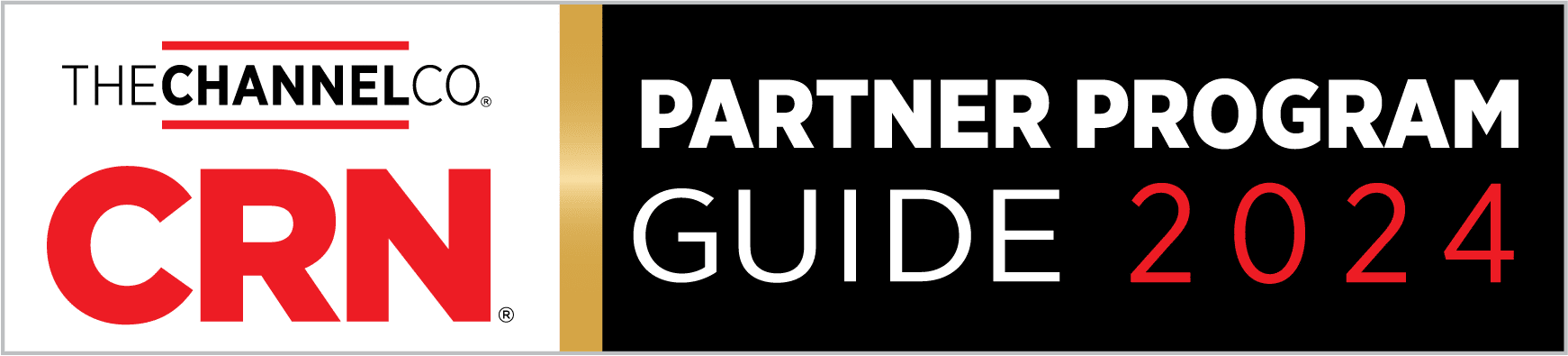So you’ve decided to jump on the virtual-only backup train. Your virtual machines are growing faster than your physical servers, after all, and you’ve decided that adopting a fully virtualized BDR system is going to be the most cost-effective path for your needs. And there’s no denying that virtualization can offer many benefits, from speedy recovery to easier management.
But something that gets lost in the virtualization parade are the unexpected costs and system limitations some teams encounter. They discover their new solution can’t protect their physical servers, which aren’t going away anytime soon. Nor can it handle all their production environment’s requirements. In fact, they need to invest in new hardware and account for several other costs as well.
Before you commit to that software-only solution, here are a few questions you’ll want to ask.
#1. Will your physical servers be covered?
Check carefully, because supporting two separate BDR systems will erase most of the benefits you expected from going virtual. Now you’ll have two systems for your staff to learn and manage, double the amount of vendor contracts and licenses to deal with, and twice the maintenance. Your staff will still be saddled with those tedious administrative tasks they hoped to escape. Given that most teams are striving to become more efficient and nimble when going virtual, you want a solution that can take care of both your physical and virtual servers, with a single all-in-one management console.
#2. What will you be paying for service and support?
Moving to a new system means learning a new set of skills – security, management and configuration methods that may be unique to that virtualized environment. If your collective staff experience lies mostly with on-premises BDR, they’ll have a learning curve ahead of them. That means they’ll depend more than usual on their provider’s support and services, which means checking up on that cost. How is your vendor handling software licensing costs? How are you billed for storage – is it by retention period or data volume? Are your fees included in a monthly service fee or are they an additional cost?
#3. What are your network and hardware requirements?
The cost of a fully virtualized BDR solution can be misleading until you factor in the possible budget for additional equipment on your end. Does your existing hardware have sufficient capacity and compute resources to work with the solution? If not, what will you need to supply and how much will it cost?
#4. Will the solution grow with you?
Scalability should be one of the best benefits of a software-only solution – but not all virtual solutions can offer it. Imagine your number of sites, archives or production systems a year from now. Can the existing solution database handle it? Will you need to invest in an upgrade? As your data continues to multiply, can the new solution offer advanced deduplication for cost-effective storage or will you be paying to store duplicates of your data?
#5. What’s the cost difference between the software-only solution and a hybrid cloud BDR solution?
If you’re transitioning from a legacy BDR system to a fully virtualized solution, you might want to stop and run the numbers of a hybrid cloud BDR option. You’ll still have the speed and other benefits of virtualization while getting a system that serves all of your BDR needs.
Ideally your virtualized solution will give you transparent pricing that tells you exactly what you’re paying for. But asking the above questions can help you understand exactly what you’ll spend, from new hardware to additional database licenses to the resources required to manage two separate BDR systems. And if you only get vague estimates or guesswork, walk away. If you’re like most teams, you’re looking for an efficient system that gives you reliable backups, fast recovery, and easier management – with a transparent price tag. Don’t settle for anything less.