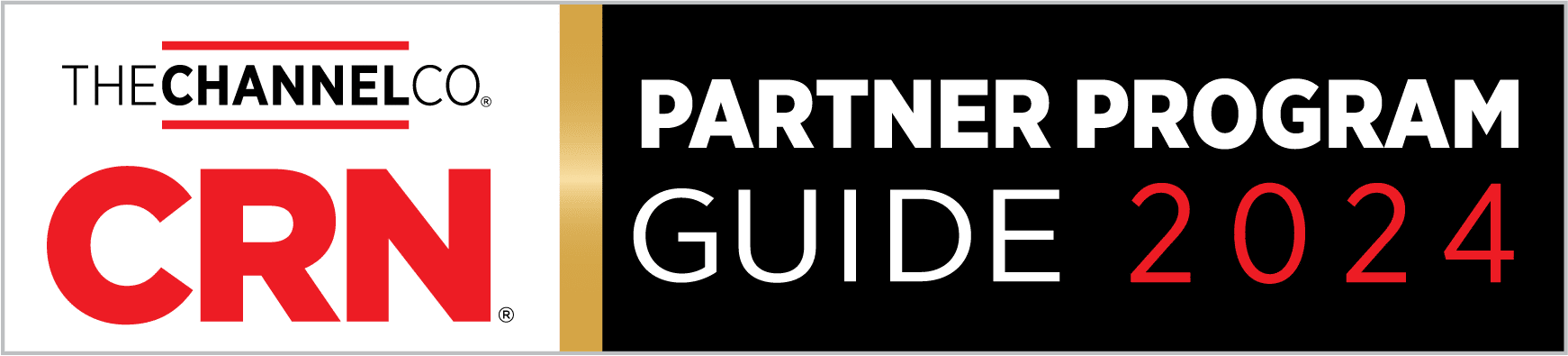Last week we kicked off our Master Class blog post series, where we’ll walk through the different features of onQ. We initially went over the benefits of onQ 4.0 –specifically its speed and security offerings. Today we’ll talk about even more benefits you can find in our latest version of onQ – the first being advanced deduplication.
Not only do we dedupe data both at the source and destination, reducing network bandwidth requirements, the backup data we collect is compressed at a minimum rate of 30 percent – which lets you retain more data on the onQ appliance. With onQ’s ability to let you keep backups indefinitely, compared to the 30 days of retention other vendors offer, you can more easily meet data retention requirements. It’s just more efficient all the way around.
Our performance also got a lot faster.
Let’s talk about your RPE – your Recovery Performance Expectation. Does it match production? What if your backup solution was actually faster than production? That might be a long shot with other solutions, but onQ 4.0 delivers a minimum of 25,000 IOPS, compared to the 800 IOPS on the previous version. Customers report being able to run directly on their appliance for weeks, with sustained high performance – in fact, better performance than production machines.
We covered some of this when talking about our recovery speed last week, but here’s a refresher on how 4.0 works. Our appliances are equipped with a NVMe flash cache; recovery nodes are located on a virtual SAN, which is composed in the cache. These nodes have direct access to compute as the virtual SAN can supersede the hypervisor -so if you’re booting from the recovery nodes, performance stays high. And as we noted last week, there’s no bottleneck caused by lack of memory– all of our appliances come with 64GB.
Then there’s our new user interface – the most convenient in the industry.
If there’s one complaint we hear from IT leaders using other BDR solutions, it’s the complexity when managing servers and trying to troubleshoot issues. So we designed a new single-view UI that simplifies BDR management.
Browser-based and color-coded, it provides an all-in-one comprehensive overview that lets you view local and remote protection from a single dashboard. No matter how many sites you’re managing, everything will be visible in that one interface. The one-click recovery is still there, but our unified management console offers other features such as:
- Our Heat Map tells you immediately what you want to know. Any backup problems are visible so you don’t need to hunt through multiple screens to find out what isn’t working – we tell you so you can quickly resolve the issue.
- Our instant server recovery is from any point in time. We boot all recovery nodes from a single repository – and any time you need to failover a server, you’ll have your choice of all your snapshots from all the different points in time. Just choose the one that works best.
- Administrators will also love our server cards, which provides one place to take multiple actions. All the action you might need to take for a server you’re protecting can be done right there on the server card – how replication is running, if the recovery node has been updated on remote side and backup side, and more.
There’s one last thing I’d like to point out about onQ 4.0: it’s not just a recovery tool but a testing tool as well. See, onQ lets you see how a server reacts before and after applying a patch. You can instantly power up a recovery node (RN) and use it as your personal sandbox to catch what’s going on in your environment. For instance, if you’re on verge of deploying new servers or a new app, you can use onQ to spin up test RNs in cache, for impact analysis testing. If you’d like more detail about onQ 4.0, I recommend watching this overview. You’ll find out why leaders call it the industry’s most complete high availability, disaster recovery and hybrid cloud solution – and you’ll learn more about the specific features that can transform your BDR.